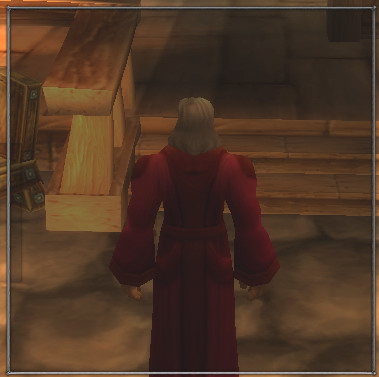WoW:XML/Backdrop
< XML
Jump to navigation
Jump to search
← XML UI ← XML types < Backdrop
Inheritance[edit]
Inherited by: none, Inherits: none, Defined in: Frame
Elements[edit]
- <BackgroundInsets> - how far into the frame the background will be drawn (higher values are thicker edges)
- <EdgeSize> - how large each copy of the edgeFile becomes on-screen (i.e. border thickness and corner size)
- <TileSize> - how large each copy of the bgFile becomes on-screen
- <Color> - defines a background color
- <BorderColor> - defines a border color
Attributes[edit]
- bgFile (string) - texture file for frame background (.blp or .tga format)
- edgeFile (string) - Which texture file to use as frame edge (.blp or .tga format)
- tile (bool) - true if background texture will be repeated as tiles, otherise is stretched, . Default is 'false'.
- alphaMode (ALPHAMODE) - Type of blend if any used for the colors or texture. Default is 'BLEND'.
Xsd[edit]
<xs:sequence minOccurs="0">
<xs:choice maxOccurs="unbounded">
<xs:element name="BackgroundInsets" type="Inset"/>
<xs:element name="TileSize" type="Value"/>
<xs:element name="EdgeSize" type="Value"/>
<xs:element name="Color" type="ColorType"/>
<xs:element name="BorderColor" type="ColorType"/>
</xs:choice>
</xs:sequence>
<xs:attribute name="bgFile" type="xs:string"/>
<xs:attribute name="edgeFile" type="xs:string"/>
<xs:attribute name="tile" type="xs:boolean" default="false"/>
<xs:attribute name="alphaMode" type="ALPHAMODE" default="BLEND"/>
Summary[edit]
Path examples
- bgFile: 'Interface/DialogFrame/UI-DialogBox-Background', 'Interface/Tooltips/UI-Tooltip-Background'
- edgeFile: 'Interface/Tooltips/UI-Tooltip-Border', 'Interface/DialogFrame/UI-DialogBox-Border'
Example[edit]
<Frame name="MyFrame" parent="UIParent" toplevel="true" enableMouse="true" movable="true">
<Size x="200" y="200"/>
<Anchors>
<Anchor point="CENTER"/>
</Anchors>
<Backdrop bgFile="Interface\TutorialFrame\TutorialFrameBackground"
edgeFile="Interface\DialogFrame\UI-DialogBox-Border" tile="true">
<EdgeSize val="16"/>
<TileSize val="32"/>
<BackgroundInsets left="5" right="5" top="5" bottom="5"/>
</Backdrop>
</Frame>