Widget: FontString
← Widget API < FontString
Note: FontString:Get/SetWidth() and Get/SetHeight() behave very differently compared to usual base type funcitonality.
anchor points and height[edit]
FontString objects behave a little differently where SetHeight(), GetHeight(), SetWidth() and GetWidth() are concerned.
Neither of them necessarily directly work with the area used to paint the fontstring. Rather, they're used to compute what dimensions are needed in one direction, given the size in the other direction.
Anchoring 1 corner[edit]
Let's assume we have a frame that is 100x100, and that we anchor our fontstring to the topleft corner only, and tell it to display a sizeable chunk of text in a 10 point font, that is ~250 pixels long if nonwrapped (i.e. GetStringWidth() would return 250).

|
|
Now, if we explicitly SetWidth(100), the following happens:

|
|
And if we add a SetHeight(20), it will do what we expect:
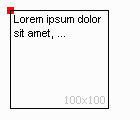
|
|
So far, no real surprises, except for the fact that fontstrings will display without a width and height set, while other objects do not. The fun starts when we anchor more points.
Anchoring more points[edit]
When you control the dimensions by anchoring more than one point, the drawn text will obey your points. But GetWidth() and GetHeight() continue to operate in their own little world.

|
|
Doing SetWidth(100) will result in:
- The output remains clamped to 100 pixels wide by the anchor points
- GetWidth() will return 100
- GetHeight() will return 40
Doing SetWidth(50) will result in:
- The output remains clamped to 100 pixels wide by the anchor points
- GetWidth() will return 50
- GetHeight() will return 80 (or something)
Adding a SetHeight(20) will result in:
- The output remains clamped to 100 pixels wide by the anchor points
- Only the two first lines display (text is truncated)
- GetWidth() will return 50
- GetHeight() will return 20
If we anchor all sides (e.g. add a "BOTTOM" anchor to the previous fontstring, or change the "TOPRIGHT" to a "BOTTOMRIGHT"), SetWidth() and SetHeight() completely cease to have any effect whatsoever on the output. All output will obey the anchoring points.
However, calling SetWidth() with your object's actual width (which you can't get via GetWidth(), but you can try GetLeft()-GetRight()), and calling GetHeight() will still tell you how high the object actually needs to be.
If you want to completely clear width or height once set to have WoW start returning computed values for you, you need to call SetWidth(0) or SetHeight(0).
Code example[edit]
This example will rescale a frame to fit the text. On all four sides a 5px margin is made.
text:SetPoint("TOPLEFT",frame,"TOPLEFT",5,-5)
text:SetWidth(frame:GetRight() - frame:GetLeft() - 10)
frame:SetHeight(text:GetHeight() + 15)
Note that the number returned by text:GetHeight() will typically be slighly less than the actual height of the text. Including a 5px margin (both top and bottom), the height of the frame is therefor set to the text height plus 15px.