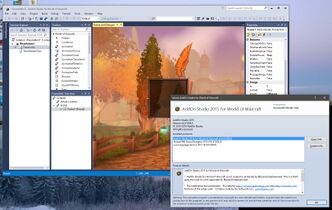AddOn Studio 2015 for WildStar: Difference between revisions
m (Protected "AddOn Studio 2015 for WildStar" ([Edit=Allow only administrators] (indefinite) [Move=Allow only administrators] (indefinite)) [cascading]) |
m (Protected "AddOn Studio 2015 for WildStar" ([Edit=Allow only administrators] (indefinite) [Move=Allow only administrators] (indefinite)) [cascading]) |
(No difference)
| |
Latest revision as of 18:22, 10 June 2023
AddOn Studio 2015 for WildStar is a fully featured development environment for creating and developing AddOns for WildStar. AddOn Studio features a professional Lua editor with full code-completion and other modern facilities, SVN and Git code repository support, project based AddOn file management and deployment, and much more.
To get started follow the steps below. Feel free to visit the following pages for more information and help. Twitter: @AddonStudioWS. Documentation: Getting Started. History: Release History. WildStar API: UI Customization. Support: Issue Tracker and Forums. Discord: ASfW Donations: PayPal.
AddOn Studio 2015
What you need:
- Visual Studio 2015 Community, using one of these install links:
- Free Visual Studio Community installer (3.4 MB):
 Microsoft.com - Visual Studio Community 2015 with Update 3
Microsoft.com - Visual Studio Community 2015 with Update 3
The exact installer stub from the download site. Just click run.
-- or -- - Free Visual Studio Community 2015 download site:
 Microsoft.com - Visual Studio Community 2015 with Update 3
Microsoft.com - Visual Studio Community 2015 with Update 3
Requires login. Click download on 'Visual Studio Community', then run.
-- or -- - Free Visual Studio versions download site:
 Microsoft.com - Visual Studio Community 2015 with Update 3
Microsoft.com - Visual Studio Community 2015 with Update 3
Browse to 'Visual Studio Community 2015 with Update 3', then download. Requires login.
- [7z] (History)
- Read the getting started section below
Optional:
- none
Older versions:
- none
Other editions:
- AddOn Studio 2010 for WildStar - smaller install, older platforms, classic look. same wow features
Beta:
- [7z]
Getting Started
Installation:
- Download and install the Visual Studio Community 2015 above
(defaults are fine, can skip 'Launch' after install) - Download AddOn Studio 2015 for WildStar (Starter Video)
- Copy the folder 'AddOn Studio for WildStar 2015' in the zip file to any location you like, such as 'c:\Program Files' or 'd:\apps', or your Desktop
- Run the WildStarAddonStudio.exe, or create a short-cut and run that instead.
Basic usage:
- Create a new Project
- Add existing files or create new ones
- Deploy to WildStar by clicking 'Build'
- Run WildStar or use '/reloadui' to use your AddOn...
Support:
- AddOn Studio Documentation with Quick Start Guide
- ASfW on Discord, Issue Tracker and Forums, and Release History
- AddOn Studio 2015 for WildStar Demo Media
- If you are having trouble, try running the reset.cmd in the install folder.
Updating:
- Rename or delete the installed 'AddOn Studio for WildStar 2015' folder.
- Follow the Installation steps above, skipping the Visual Studio 2015 install portion.
Product History
AddOn Studio 2015 for WildStar is an update of the AddOn Studio 2010 for WildStar edition, reworked with Visual Studio 2015.
AddOn Studio 2010 for WildStar edition will be updated in parallel Both this version and the 2010 version will be supported together to give users a choice of which IDE's style, platform support, and functionality they are more comfortable with.
See AddOn Studio for WildStar for a list of editions. See also the AddOn Studio Release History.
Today's Reality
The general concepts of AddOn and game development, especially for WildStar, are far more well understood and by a much larger audience today than they were during the time of the original 'AddOn Studio for WoW'. And since the original 'AddOn Studio 2010 for WoW', many more games have come (and some gone) using Lua and similar extensibility concepts, and general expectations of quality in customer level tools and environments has risen as well.
Improves on 2010 with an even more advanced and complete set of features, and is a powerful general IDE for WildStar AddOn development using a free Visual Studio back-end (much like the free Community versions of Visual Studio for C# and Web). There are quite a few additional Visual Studio integration features, all of which together contribute toward making WildStar Add-On development tools real first class citizens in a world where that almost never happens.
What Changed
- New Visual Studio 2015 IDE general set of features.
- See AddOn Studio for WildStar History for current specifics, will update more here later.
- See AddOn Studio 2010 for WildStar: What Changed for previous changes
What Works
Supports:
- SCC Integration for GIT - the new version includes an optional, integrated, and functional version of GIT, with full support for all context menus. This is in addition to the previous SVN support. This allows using Curse Forge or other Git support for remote code repositories. There is tested support for sites like the Curse Forge sponsored WowAce and Curse Forge.
- Windows 10 - using newer set of tools and compilers support was updated for a smoother experience on the new OS, and should still be backward compatible as far back as Visual Studio 2015 support goes back to Vista and above, but not Windows XP, Windows 2000, NT 4.0, or Windows 95. Windows Vista requires Vista SP1. AddOn Studio 2010 for WildStar still has support for Windows XP.
- Includes all of the AddOn Studio for WildStar specific features from AddOn Studio 2010 for WildStar as well...
- See AddOn Studio 2010 for WildStar: What Works for previous enhancements
Contact
- celess22@gmail.com
See also
- AddOn Studio for WildStar - Major version and edition history
- AddOn Studio 2010 for WildStar - AddOn Studio alternate edition, based on Visual Studio 2010
- AddOn Studio for WildStar Documentation - getting started, details for installation and setup
- AddOn Studio for WildStar History - effective release history with changes and notes
- AddOn Studio 2015 for WildStar Demo
External links
- Prerequisites
- Product
- Support
- News