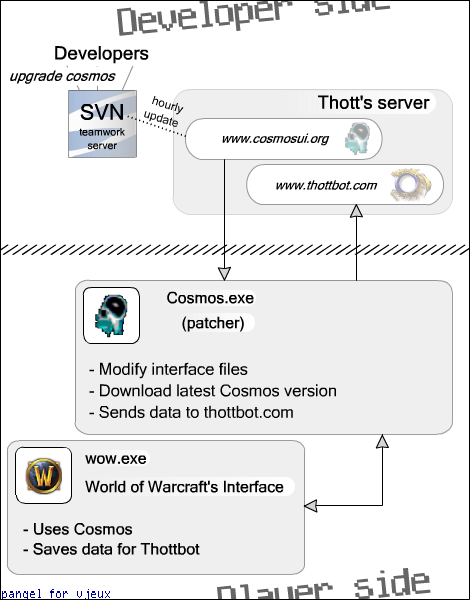WoW:Cosmos (AddOn): Difference between revisions
m (Move page script moved page Cosmos (AddOn) to Cosmos (AddOn) without leaving a redirect) |
|||
| (18 intermediate revisions by 14 users not shown) | |||
| Line 1: | Line 1: | ||
{| | {{addon|hosted=0|lib=1}} | ||
<div style="background: black; width:100%;"> [[Image:Cosmosbox-logo.gif]]</div> | |||
'''''Cosmos''' is a set of [[UI|User Interface]] mods from [http://www.cosmosui.org CosmosUI.org].'' | '''''Cosmos''' is a set of [[UI|User Interface]] mods from [http://www.cosmosui.org CosmosUI.org].'' | ||
If you're totally new to Cosmos, please read the [[Cosmos (AddOn)/Cosmos Beginner's Guide|Cosmos Beginner's Guide]] to find out how you would have gotten started and how you would have used the basic configuration options. If you're wondering what Cosmos actually was, then you're not the first person to ask [[Cosmos (AddOn)/What is Cosmos|What is Cosmos?]]. | |||
*Cosmos had its own <s>[http://www.cosmosui.org website]</s>, and <s>[http://www.cosmosui.org/forums/ forums]</s>. | |||
The usefulness of Cosmos after the 3.0 patch dropped significantly. To quote from the cosmosui website: | |||
<blockquote> | |||
I'm sorry to announce that Cosmos will not be surviving the WoW 3.0 patch with anything like it's former glory. As you probably noticed, development has slowed to a standstill and developers are hard to get ahold of. | |||
</blockquote> | |||
== Downloading and Installing Cosmos == | |||
= | # <s>Download Cosmos [http://www.cosmosui.org/index.php?p=download here].</s> | ||
# Extract the chosen distribution zip into your World of Warcraft folder. You are now ready to play. This works for '''BOTH''' PCs and Macs. | |||
#* NOTE: It's a common mistake to extract it in <World of Warcraft folder>/Interface/Addons. Be careful cause it won't work. | |||
==== Updating Cosmos ==== | |||
You can keep downloading the zipped distribution packages, or, more simply, use the [[Cosmos (AddOn)/Cosmos Patcher|Cosmos Patcher]]: | |||
===Updating Cosmos=== | |||
You can keep downloading the zipped distribution packages, or, more simply, use the | |||
PC only: | PC only: | ||
| Line 35: | Line 34: | ||
# The Cosmos.app will keep the Cosmos files up to date for you; You can run Cosmos.app again at any time to make sure you have the latest updates. | # The Cosmos.app will keep the Cosmos files up to date for you; You can run Cosmos.app again at any time to make sure you have the latest updates. | ||
= Cosmos Developers = | == Cosmos Developers == | ||
[[File:Cosmos development.png|right]] | |||
| | |||
The Cosmos Developers are a group of mod developers who create, innovate and maintain Cosmos. They usually hang around in irc.datavertex.com #cosmostesters. You can email them at everyone_DONTSPAM_@cosmosui.org, removing _DONTSPAM_ from the address. | The Cosmos Developers are a group of mod developers who create, innovate and maintain Cosmos. They usually hang around in irc.datavertex.com #cosmostesters. You can email them at everyone_DONTSPAM_@cosmosui.org, removing _DONTSPAM_ from the address. | ||
=== Active Developers === | ==== Previous Active Developers ==== | ||
* [[User:KarlKFI|AnduinLothar]] - | * [[User:KarlKFI|AnduinLothar]] - Team Lead, Programmer, Web Dev | ||
* [[Thott]] - [[Thottbot]], [[EasyMail]] | * [[Thott]] - [[Thottbot]], [[EasyMail]] | ||
* [[ | * [[Dormlock]] - [[Cosmos Patcher|Patcher]] | ||
* [[User:Gryphon|Gryphon]] - Web support & general AddOn Maintenance. | * [[User:Gryphon|Gryphon]] - Web support & general AddOn Maintenance. | ||
* Skeeve - MobInfo2 Author | * Skeeve - MobInfo2 Author | ||
* Flisher - CharactersViewer Author | * Flisher - CharactersViewer Author | ||
* | * Guillotine - TasteTheNaimbow Author | ||
* | * [[User:Lego|Legorol]] - EquipCompare Author | ||
=== Contributors === | ==== Contributors ==== | ||
* [mailto:profet01@free.fr ProFeT] - French Graphic Designer | * [mailto:profet01@free.fr ProFeT] - French Graphic Designer | ||
* [[Elzix]] - French Localization | * [[Elzix]] - French Localization | ||
| Line 75: | Line 63: | ||
* Sir.Bender - [[MapNotes]] | * Sir.Bender - [[MapNotes]] | ||
=== Retired Developers === | ==== Retired Developers ==== | ||
* [[Sarf]] - Cosmos [http://www.cosmosui.org/bugzilla/ Bug] Manager | |||
* Sparkz - Web development | |||
* [[User:Zespri|Zespri]] - Maintenance Engineer | |||
* [[Miravlix]] - Coder | |||
* Zlixar/Nephyrin - ArcaneBar Author | |||
* Astryl - FeralSkills | |||
* Sinaloit - [[ImprovedErrorFrame]] & Features Coder | |||
* Lalla - CastOptions Maintainer | |||
* Telic - AlphaMap (Fan's Update) & MapNotes (Fan's Update) Author | |||
* [[User:Zespri|Zespri]] - Maintenance Engineer | |||
* [mailto:vjeuxx@gmail.com Vjeux] - French PR & Cosmos Innovator | |||
* [[AlexanderYoshi]] - Cosmos Core Coder & Team Lead | * [[AlexanderYoshi]] - Cosmos Core Coder & Team Lead | ||
* ipieragostini - [[WantAds]] | * ipieragostini - [[WantAds]] | ||
* Sudo - DPSPLUS | * Sudo - DPSPLUS | ||
* [[Xiphoris]] - | * [[User:Xiphoris|Xiphoris]] - Founder of Cosmos, original Team Lead and SVN maintainer | ||
* [[VIP:Ravage|Ravage]] - [[QuestShare]] | * [[VIP:Ravage|Ravage]] - [[QuestShare]] | ||
* [[Chitinous]] - [[AutoTrade]] | * [[Chitinous]] - [[AutoTrade]] | ||
| Line 90: | Line 89: | ||
* Dandelion - [[DamageMeters]] | * Dandelion - [[DamageMeters]] | ||
* Wyv - [[MobHealth]] | * Wyv - [[MobHealth]] | ||
[[Category:Cosmos (AddOn)| ]] | |||
[[Category:Cosmos | |||
Latest revision as of 04:47, 15 August 2023
Cosmos is a set of User Interface mods from CosmosUI.org.
If you're totally new to Cosmos, please read the Cosmos Beginner's Guide to find out how you would have gotten started and how you would have used the basic configuration options. If you're wondering what Cosmos actually was, then you're not the first person to ask What is Cosmos?.
The usefulness of Cosmos after the 3.0 patch dropped significantly. To quote from the cosmosui website:
I'm sorry to announce that Cosmos will not be surviving the WoW 3.0 patch with anything like it's former glory. As you probably noticed, development has slowed to a standstill and developers are hard to get ahold of.
Downloading and Installing Cosmos[edit]
Download Cosmos here.- Extract the chosen distribution zip into your World of Warcraft folder. You are now ready to play. This works for BOTH PCs and Macs.
- NOTE: It's a common mistake to extract it in <World of Warcraft folder>/Interface/Addons. Be careful cause it won't work.
Updating Cosmos[edit]
You can keep downloading the zipped distribution packages, or, more simply, use the Cosmos Patcher:
PC only:
- Download the Cosmos_Win.zip to your computer.
- Run the Cosmos.exe extracted from the zip file and select the folder where World of Warcraft is located when asked to do so.
- Click Configure, and select the version you want to use.
- The Cosmos.exe will keep the Cosmos files up to date for you; you can run Cosmos.exe again at any time to make sure you have the latest updates.
Mac only:
- Download the Cosmos_Mac.zip to your computer.
- Run the Cosmos.app extracted from the zip file and select the folder where World of Warcraft is located when asked to do so.
- Click configure to adjust options for the updater and World of Warcraft, and select the version of Cosmos you want use.
- The Cosmos.app will keep the Cosmos files up to date for you; You can run Cosmos.app again at any time to make sure you have the latest updates.
Cosmos Developers[edit]
The Cosmos Developers are a group of mod developers who create, innovate and maintain Cosmos. They usually hang around in irc.datavertex.com #cosmostesters. You can email them at everyone_DONTSPAM_@cosmosui.org, removing _DONTSPAM_ from the address.
Previous Active Developers[edit]
- AnduinLothar - Team Lead, Programmer, Web Dev
- Thott - Thottbot, EasyMail
- Dormlock - Patcher
- Gryphon - Web support & general AddOn Maintenance.
- Skeeve - MobInfo2 Author
- Flisher - CharactersViewer Author
- Guillotine - TasteTheNaimbow Author
- Legorol - EquipCompare Author
Contributors[edit]
- ProFeT - French Graphic Designer
- Elzix - French Localization
- OwenB - Localization
- GeoWar - Code Review, SocialSendMessage, WorldMapInfo & BetterKeyBinding
- NeonPoison - Chinese Translation
- Telo - Clock, ItemBuff and Sidebar
- Hellgo - Query
- Onarned/DmgInc - CombatStats
- JoeFaust - Bugs and Unit Tests
- Moof/exi - CastTime
- Ian Pieragostini, Cooper Sellers - CensusPlus
- CheshireKatt - DivineBlessing
- Sir.Bender - MapNotes
Retired Developers[edit]
- Sarf - Cosmos Bug Manager
- Sparkz - Web development
- Zespri - Maintenance Engineer
- Miravlix - Coder
- Zlixar/Nephyrin - ArcaneBar Author
- Astryl - FeralSkills
- Sinaloit - ImprovedErrorFrame & Features Coder
- Lalla - CastOptions Maintainer
- Telic - AlphaMap (Fan's Update) & MapNotes (Fan's Update) Author
- Zespri - Maintenance Engineer
- Vjeux - French PR & Cosmos Innovator
- AlexanderYoshi - Cosmos Core Coder & Team Lead
- ipieragostini - WantAds
- Sudo - DPSPLUS
- Xiphoris - Founder of Cosmos, original Team Lead and SVN maintainer
- Ravage - QuestShare
- Chitinous - AutoTrade
- drisse - Kill Log & TradeSkill Helper
- cwiedmann - AutoLoot & AutoCast
- Jubea - Cosmos Poker
- Mugendai - Cosmos Feature Coder
- GotMoo - MooBuffMod
- Celandro - SecondBar, TooltipBase
- Dandelion - DamageMeters
- Wyv - MobHealth